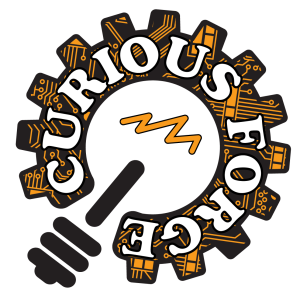Equipment Reservation
Reserve Equipment:
Reserving Time on Equipment
- Use the equipment selection drop-down to select the piece of equipment you want to use
- A calendar will appear along with a time slot and duration selection
- Select the day, time, and duration and hit Request
- A 5-second delay will occur while the timeline is updated
- You should receive a confirmation email with links to edit or cancel your reservation if needed
- Check the calendar in the dropdowns below to see your timeslot as well as the others around you in case you need to contact them
Existing Bookings and Rules of Usage:
Select the dropdown below to view the existing bookings and rules of usage for the area you wish to use.
Digital Fab
Rules of Usage
- 2-hour maximum usage per day.
- Use the Lightburn simulator ( Alt + P ) to check on the duration of the time to cut your design. If it will be over and no one is after you, go ahead. If there is someone after your time slot, see Liam BEFORE starting.
- Please be on time, If you are more than 15 min late, you may forfeit your slot.
- Please don’t make a reservation unless you KNOW you will be using the laser cutter.
- If you are going to be over your reserved time, use the phone number listed for the next reserved spot to contact the next person and ask if it would be ok.
Existing Bookings
Today’s Bookings
Grey Laser Bookings for the Next Two Weeks
Blue Laser Bookings for the Next Two Weeks
Jewelry
- Please be on time, If you are more than 15 min late, you may forfeit your slot.
- Please don’t make a reservation unless you KNOW you will be using the equipment
- If you are going to be over your reserved time, use the phone number listed for the next reserved spot to contact the next person and ask if it would be ok.
Existing Bookings
Today’s Bookings
Pin Polisher Bookings for the Next Two Weeks
Tumbler Bookings for the Next Two Weeks
Machine Shop
- 2-hour maximum usage per day.
- Please be on time, If you are more than 15 min late, you may forfeit your slot.
- Please don’t make a reservation unless you KNOW you will be using the equipment.
- If you are going to be over your reserved time, use the phone number listed for the next reserved spot to contact the next person and ask if it would be ok.
Existing Bookings
Today’s Bookings
Lathe Bookings for the Next Two Weeks
Bridgeport Bookings for the Next Two Weeks
Ceramics
- 2-hour maximum usage per day on the pugmill.
- Please be on time, If you are more than 15 min late, you may forfeit your slot.
- Please don’t make a reservation unless you KNOW you will be using the equipment.
- If you are going to be over your reserved time, use the phone number listed for the next reserved spot to contact the next person and ask if it would be ok.