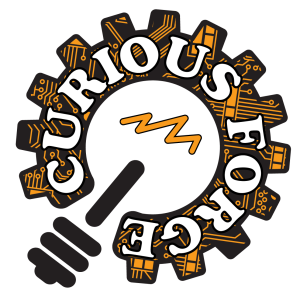Studio Guide FAQ and How-To’s
Below are answers for some frequently asked questions! Click the section with your question, and review the resource inside.
General
What are my priorities as a Studio Guide?
Your main priority is to ensure member and community social and creative participation. You are the key to having a thriving and exciting space full with learning and social opportunities.
In order to accomplish this, please work with your co-managers to create ideas, projects, and activities to get members excited and involved. Also be sure to reach out to the Sparkle Twins (Kara and Liam) to discuss ideas and get support in accomplishing your goals.
How do I order supplies?
If you need to order supplies for to order supplies for your area, class or event, please make a list of what you need and let Kara in the office know. If you will be ordering the materials online, please include links and quantities for each item. If you will be picking up the materials locally, you can either be reimbursed for your purchase, or use a Forge Divvy card to purchase which can be picked up from Kara.
Also remember that materials are included in attendance costs, so be sure to calculate how much it’ll cost per student before scheduling the class.
Please keep any and all receipts for purchases, and bring them to the office.
Online Learning System
How do I access an online Qualification course?
Currently, the online class system is only used for Qualification Courses in the following studios: Blacksmithing, Metal, Woodshop, Textiles, Glass Fusing, Glass Flameworking, Jewelry, Laser Cutting, and 3D Printing.
If you’re teaching any one of these Qualifications and you’re unsure how to access the course, please click the link below. This should log you into the online learning system, where you should see your qualifications.
If you don’t see your qualification after you click the link, please contact admin and ask that you be added as a manager to the qualification in question.
How do I navigate the online learning system?
The first place to start would be to complete the online introduction course that covers the basics of using the online learning system or “Moodle” as it is sometimes referred to.
The link below should direct you to the course. If you are unable to access it, you may need to be enrolled into it. Contact admin and ask them to enroll you into the “Introduction to Moodle for Studio Guides & Volunteers” course in Moodle.
If you complete the course and are still having issues making your way through the system, please reach out to admin and we’d be happy to help give further instruction.
How do I edit an online course page?
Editting course pages within Moodle requires comfortability working on the computer. If you feel unsure about editting the pages yourself, please reach out to admin outlining your desired changes and we’ll be happy to do it for you.
If you’re comfortable on the computer and feel excited to build the course to your liking, please reference the materials below.
NOTE: If you don’t see the course you’re trying to edit on your “My Courses” page, or if you don’t have the same options as shown in the video, you may need to be enrolled as a manager for the course. Please reach out to admin asking to be enrolled as a manager for the course in question.
How to Edit Course Pages
Note: If you’re unable to see the edit mode toggle in the upper right-hand corner, you likely do not have the correct user role assigned in the course. If this is the case, reach out to admin to update your user role.
How To Edit Quiz Questions
How to Upload Assets
How to Embed a Google Document into Moodle:
How to Embed a Google Slides Presentation:
Equipment
How do I update the status of a piece of equipment after fixing a red tagged issue?
Equipment statuses can be updated via a roll-around tv cart. Simply power on the media cart, select the studio in question from the desktop, and fill out the update form.
Do I check equipment reservations?
Equipment reservations are in place for some equipment in the Digital Fab Lab, Jewelry Studio, Machine Shop and Ceramics Studio. To check existing reservations, head to the reservations page, then scroll down to the “Existing Bookings and Rules of Usage” sections. Once there, select the dropdown for the studio in question. Inside you’ll find calendars displaying the existing reservations.
Have another question?
If you have another question not covered above, feel to email [email protected] or call (530) 446-2777 during Forge hours.